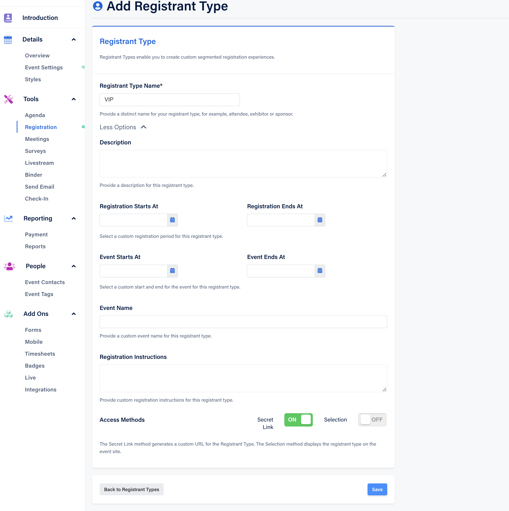Here's a cool tip on creating a private event registration.
It's actually quite simple to create a private, or "Password-protected" event. Familiarity with creating Price Tiers is essential to understanding this process, so if you need a refresher check out How to Create a Price Tier and How to Create Hidden Price Tiers before continuing.
One way to create a private event is to enable a promo code for all of your Price Tiers. This will prevent anybody from registering for the event unless they enter the correct promo code and select the price tier.
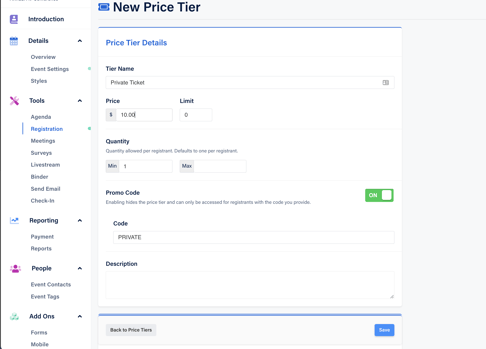
An alternative method for creating a private event is through the use of Registrant Types.
By enabling the Secret Link option and disabling the Selection option for a Registrant Type's access method, only individuals who have who you share the link with will be able to access the Price Tiers that are associated with that Registrant Type. This means that if all of your Registrant Types are set to Secret Link only, only those individuals you share the link with can access Registration.