Do you have a registrant that wishes to cancel prior to the day of the event? You can cancel their paid registration with or without issuing a refund.
If a registrant that has paid with an online transaction has canceled, is not planning to attend, and you do not intend to refund their transaction you can cancel their registration in Connect Space. You'd use this if someone cancels their registration outside of your refund window:
- From your Event, click Registration in the Side Navigation.
- In the Registration window, click on the registration you would like to cancel or filter by name and then click on the registrants name.
- From the Registration Detail, click the gear icon in the upper right corner and select Cancel Registration.
- From the modal, you can toggle if you'd like to send the registrant a confirmation email as well as provide the message in that email.
- Press Cancel Registration from the modal to cancel the paid registration.
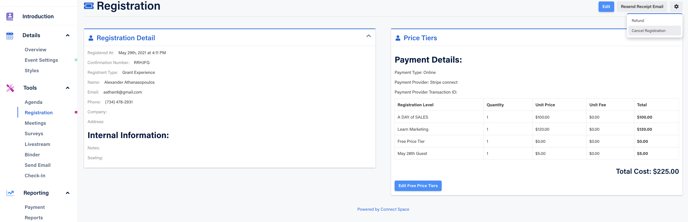
Here are some key points about cancelling a paid registration:
The transaction won't be refunded, only the registration will be cancelled. It won't be available to be checked in at the event and Bulletins and other alerts will not be sent to their mobile device if they have a connected app on their device.
The total registrant count or the price tier count won't be adjusted. It will not make more space available if an event has reached capacity or allow a price tier to be used again if the price tier has reached its limit.
Canceled paid registrations can still be found through the Registrations and Transactions windows on the Registrations page.
Canceled paid registrations will show up in reports with a canceled at column.
To issue a full, or partial, refund please see the How to Issue A Registration Refund
NOTE: Refunding a paid registration automatically cancels that registration if every paid price tier is refunded.
Did this answer your question?