Tags are descriptors that detail what a business does, and Categories are folders used to organize those Tags around common themes.
Tags are the most critical element of the matchmaking process, as matches are predicated on Tag selection from Buyers and Suppliers. The more Tags the two parties have in common, the more likely they are to have a matched meeting.
Creating a Tag
- Click Event Tags on the side-bar navigation.
- On the right side of the page under All Tags, click the + sign.
- Enter a Tag name, a description of the purpose of the Tag, and select a Category that should include the Tag.
- Click Save.
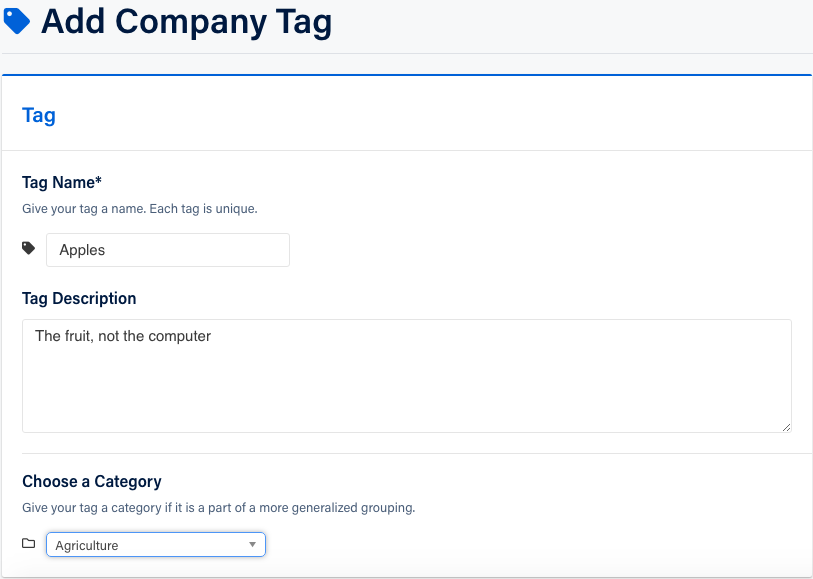
Creating a Category
- Click Event Tags on the side-bar navigation.
- On the right side of the page under All Categories, click the + sign.
- Enter a Category name, a description of the purpose of the Tag, and select a Category that should include the Tag.
- Click Save.
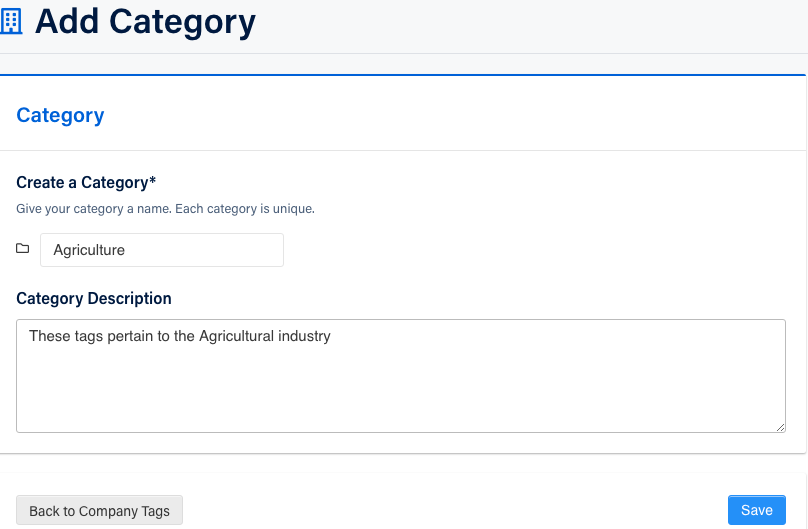 Did this answer your question?
Did this answer your question?
