Video Meetings in Connect Space
Connect Space virtual meetings platform allows you to give your attendees a powerful, virtual networking tool with 1-on-1 video meetings.
- Click Event Settings on the left hand navigation bar.
- Click Event Options.
- Click Enable Video Call on Meetings.
- Click Meetings on the left hand navigation bar.
- Click Create Meeting.
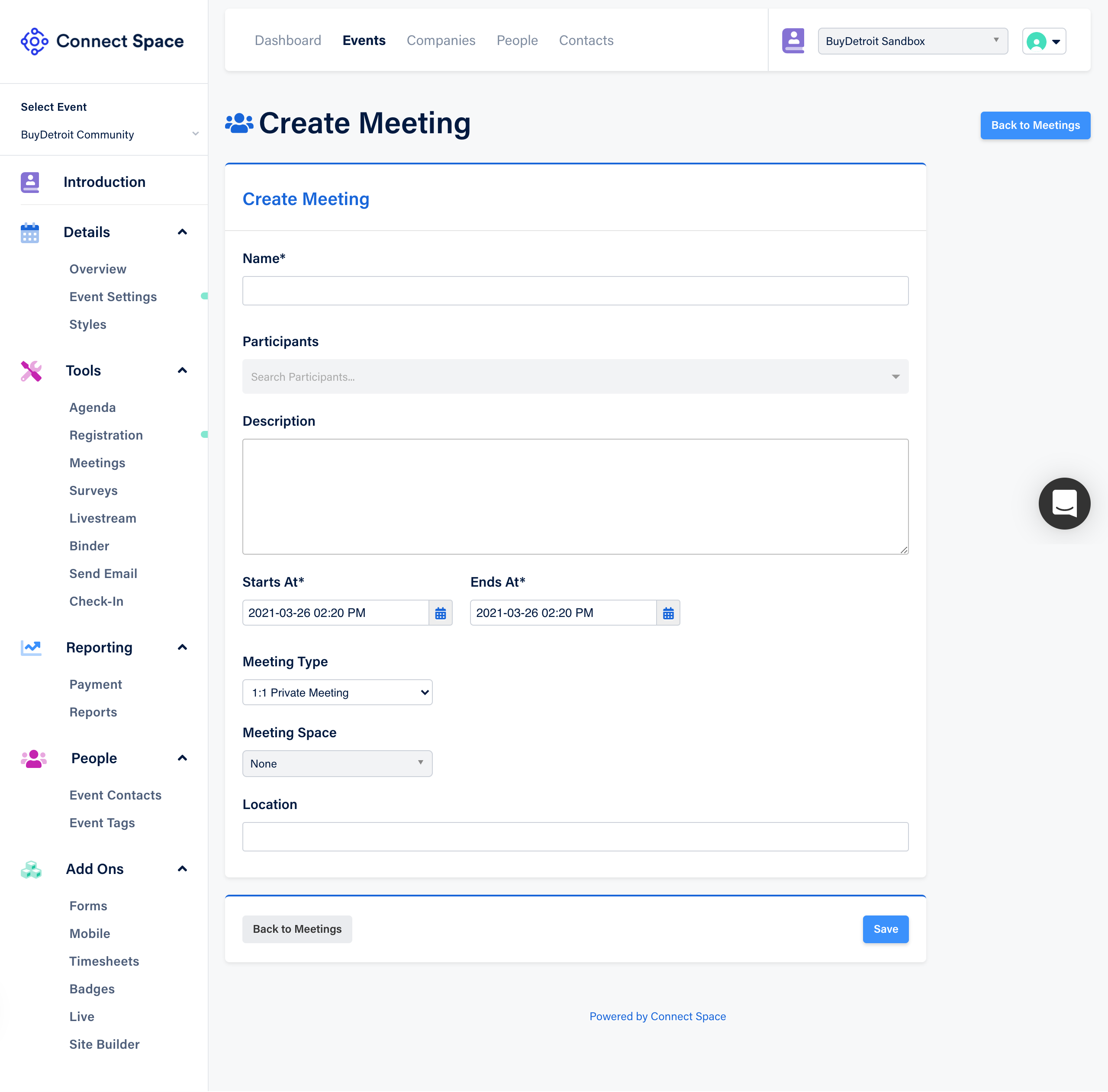
6. Enter the Name of the Meeting.
7. From the dropdown, select meeting Participants. Note, anyone in your ecosystem who has created an account is available to be selected.
8. Provide any details about the meeting in the Description box.
9. Enter the Start and End times for the meeting.
10. Enter the Meeting Type, i.e. 1 to 1, small group, exhibitor floor.
11. Enter the meeting Space and/or Location.
12. Click Save.
Did this answer your question?