How to view Attendance for your Session or Event Livestream
Connect Space automatically keeps track of attendees who have watched a Livestream
Create a Livestream Attendance Report
To create a report of the Accounts, and the Registration associated with it, that viewed a Livestream you can go to the Reports page from the left navigation menu inside of the event. At the top right of the page, there is a Reports button that will dropdown a list of options. Click the Generate Livestream Attendance Report option to generate a report.
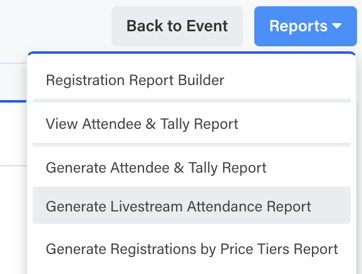
Note: It may take up to 15 minutes to create the report but you will receive an email when it is completed.