This article covers how to set up email notifications when people register for your event.
How to Set Up Registration Notifications Quin- Click Registrations in the Side Navigation.
2) Click the Registration Settings button.
3) Scroll to the Registration Notification section.
4) Toggle Email Notification and/or Slack Notification to ON. For more information on Slack notifications see How to Integrate with Slack
5) Choose whether you want Instant or Daily notifications. Instant notifications will send every time someone registers while Daily notifications send once per day, about 9 AM EST, with the number of new registrants since the previous email.
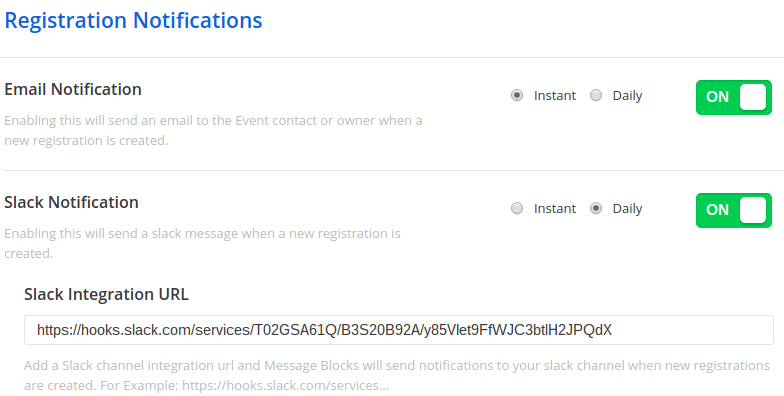 Did this answer your question?
Did this answer your question?
