Learn how to notify your attendees with Bulletins.
You'll use Bulletins to send updates to your attendees via the Connect Space mobile app. Attendees will receive a push notification and can view bulletins from within the app.
1) Click Connect Space mobile in the Side Navigation.
2) Click the Bulletins button.
3) Click the New Post button.
4) Fill out the fields on the New Bulletin Post screen.
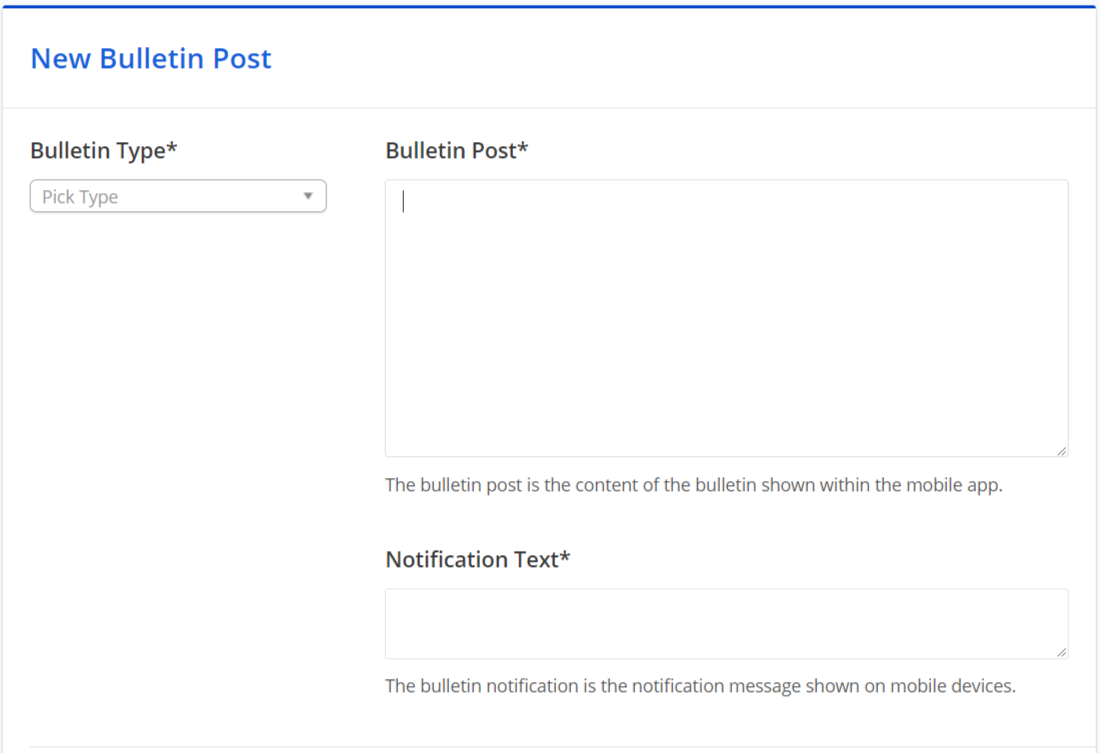
5)Bulletin Type
- Summit Update - this message will include a header/indicator that appears on the bulletin post.
- Weather Alert - informs your attendees of specific weather issues they should be aware of.
- Notification - similar to a summit update but without the header/indicator.
- Emergency - informs attendees of emergency situations they should be aware of.
6) Select whether you want to send the bulletin now or schedule a time to send it in the Send Time section.
7) Click the Save button.
Did this answer your question?