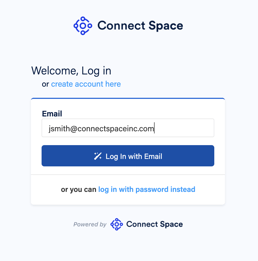How to Reset Your Password
Can't login? Here's how to reset your password from the login screen.
1) Click the login button at the top right of the Connect Space site.
2) On the login page (see screenshot below), click the Forgot Password? button on the right hand side below the Password field.
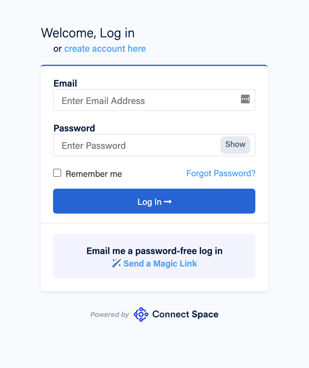 3) Type in your email and click Reset password to send yourself an email which will contain a link to set a new password for your account.
3) Type in your email and click Reset password to send yourself an email which will contain a link to set a new password for your account.
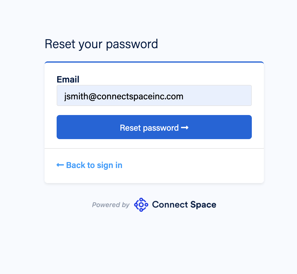
Tip: You can also send yourself a Magic Link email by clicking the Send a Magic Link button at the bottom of the login area. On the Magic Link page, simply type in your email and click Log In with Email to send yourself an email containing a Sign In button that provides you with immediate access to your account. The link inside the email is valid for 24-hours and should not be shared with anybody else.