How to Remove the Barcode From Confirmations
If you don't want to have the barcode in your registration confirmation, we've made it simple for you to remove it!
This article covers how to remove the barcode and amount (if the price is $0) from the confirmation page registrants are taken to after finishing their registration and from the confirmation email they get.
1) Click Registration in the Side Navigation.
2) Click the Registration Settings button.
3) In the Registration Options section look for the toggle shown below:
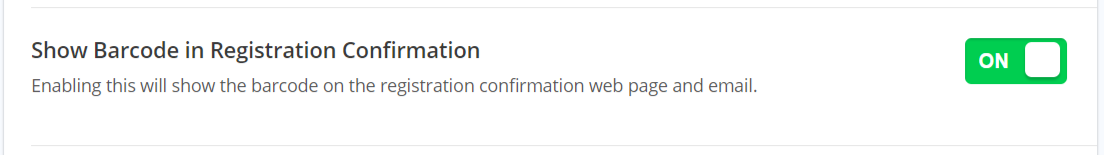
Note: This setting is toggled 'On' by default, and it applies to both the confirmation web page and email. You aren't able to toggle one off and not the other.
Did this answer your question?