How to Invite People to a Company
Learn how to invite People to a Company from within the CS Matchmaking Ecosystem
As a Facilitator there are 2 ways to invite a user: 1) When creating a new Company 2) Inviting to an existing Company, we’ve already covered how to send invitations while creating a new Company in the How to Create a Company article, so we’ll focus on inviting new Members to an existing Company.
1) Click Companies in the Team-Level navigation
2) Click the Add Member button next to the Company you want to invite someone to.
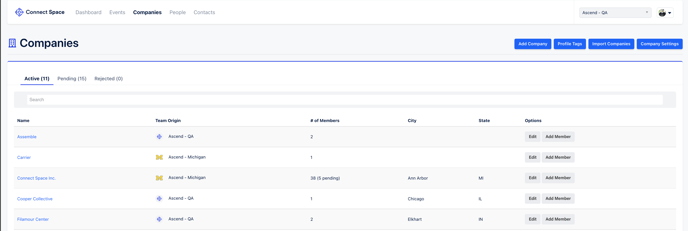
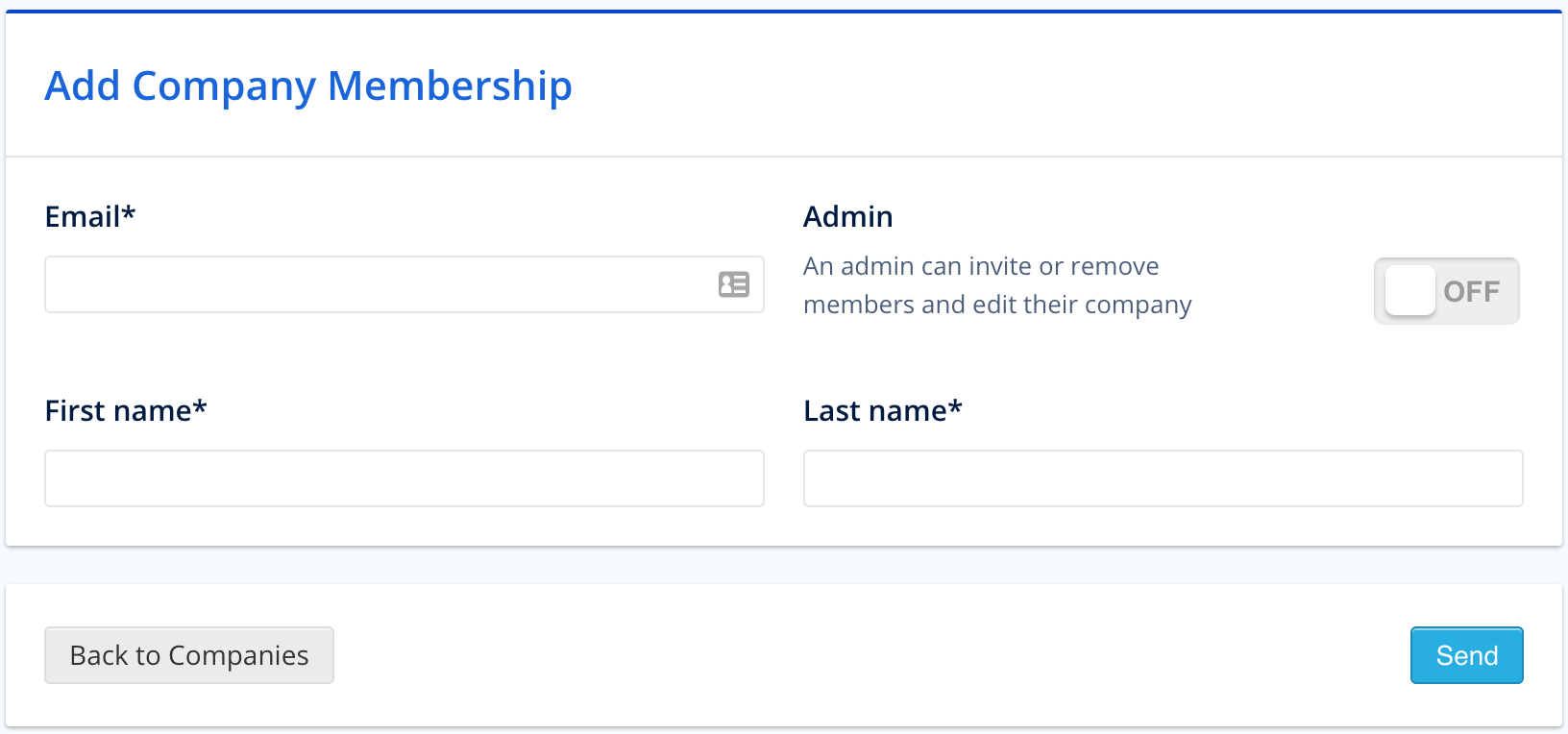 3) Fill out the new Member’s name and email address, then toggle on admin status if appropriate. Click the Send button when you're done.
3) Fill out the new Member’s name and email address, then toggle on admin status if appropriate. Click the Send button when you're done.
Did this answer your question?