Learn how to enable your attendees to send support requests to your Event Contact.
You have the option to activate support to your attendees via the Connect Space mobile app. Once turned on attendees can send a message from within to app for anything regarding the event, an email will be sent to the Event Contact.
1) Click Connect Space Mobile in the Side Navigation.
2) Click the Settings button.
3) Toggle Email Notification Support to ON.
4) Click the Save button.
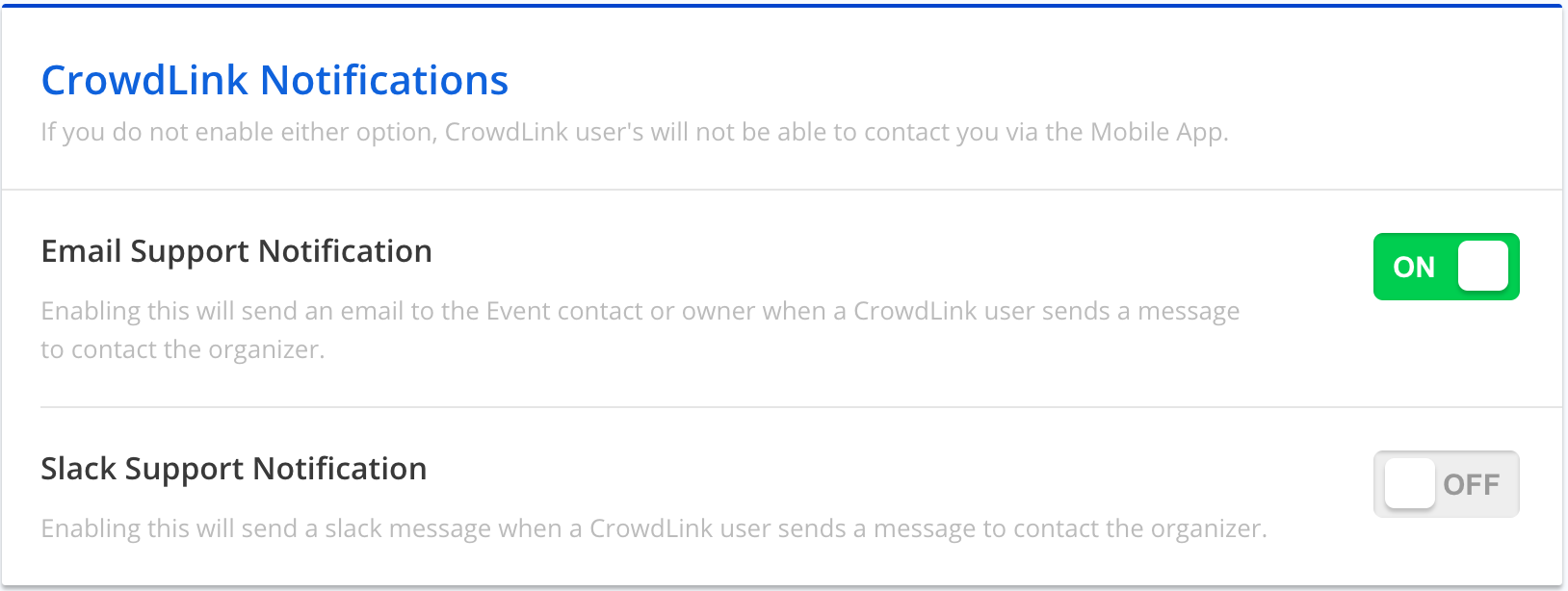
NOTE: The support requests will be sent to the Event Contact. If there is no Event Contact created, it will send to the planner who create the event.
Did this answer your question?