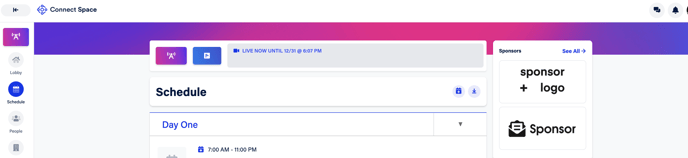How to Download an Agenda into a Calendar
Need your event agenda imported into your calendar? Learn here!
Often an attendee may find it convenient to have their event agenda imported into their calendar. These simple steps explain how to place your agenda at their fingertips!
- From your event, click Schedule (calendar icon) button in the side navigation.
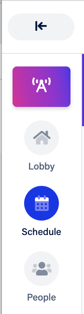
- You can either add the whole event to your calendar or individual sessions by clicking the buttons with a calendar containing a plus sign (+) inside of them.
- Entire Event: On the title bar, click the add to calendar button, select your mail client, and modify any details before adding it to your calendar.
- Individual Session(s): On the individual session, click the add to calendar button, select your mail client, and modify any details before adding it to your calendar.