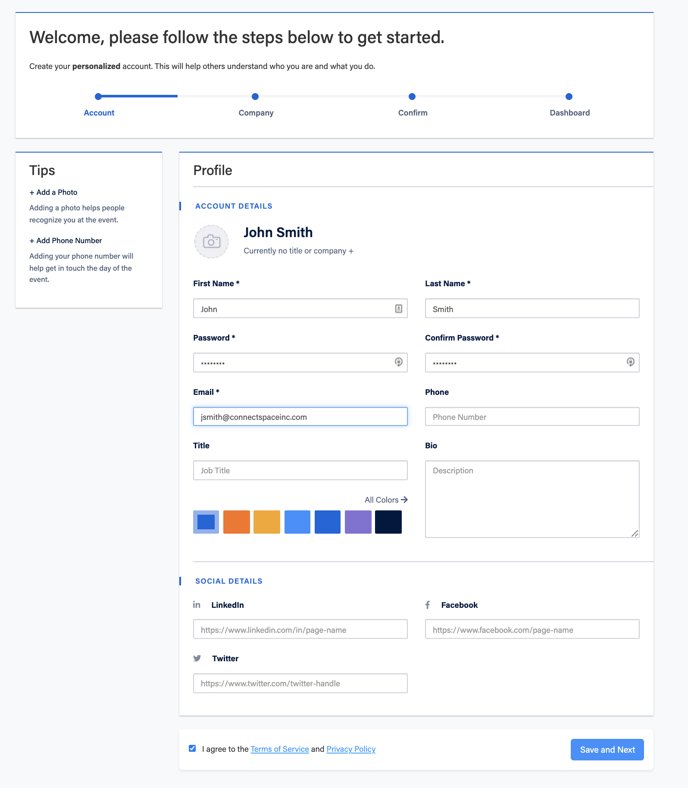Your account profile contains all of your personal and business information.
What is a Profile in Connect Space? Your profile contains all of your personal and professional information, including your name, email address, and telephone number. and company info This profile allows your event organizer and Connect Space to communicate important details of the events you attend to you!
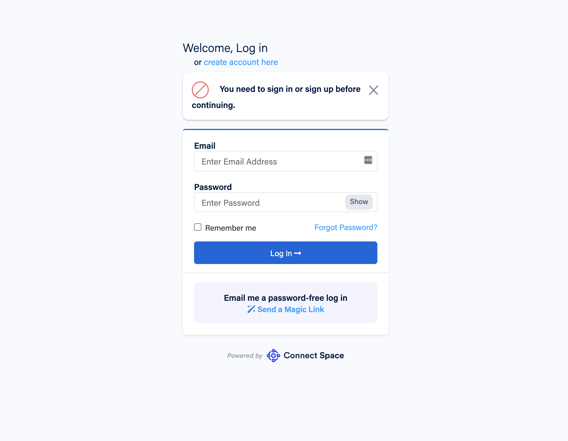
2. Complete the required fields (*), First Name, Last Name, Password, Confirm Password, and Email address.
3. Complete the optional fields, Phone, Title, Bio and your Social Media details.
4. Agree to the Terms of Service.
5. Click Save and Next
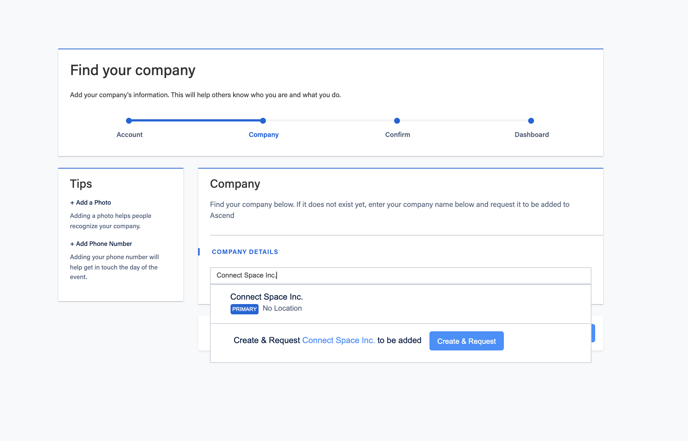
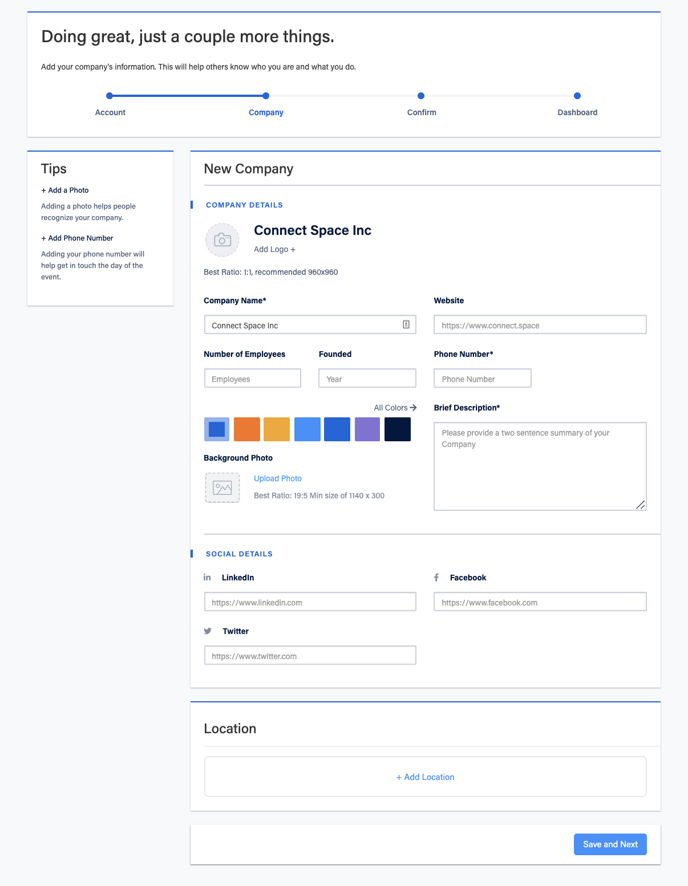
6. Enter your Company name. If your company already exists, it will be displayed. If not, you will be prompted to "Request and Create" your company.
7. Enter the required information (*) fields, then complete as many of the optional fields as you can. The more information that is contained in your company profile, the easier it is for others to find you, and the more informative and valuable your company profile becomes!
Note: When adding your location, a pop-up box will be displayed which also allows you to search an address.
8. Click Save and Next.
9. You will be asked to Confirm your information. If everything looks good, click Next.
10. You will receive a message stating that a confirmation email has been sent to your email address. Once you have received that email, it is very important that open it and click the link to confirm your company and account profile.