- Information for Event Planners
- CS Account Management
-
Information for Event Planners
- CS Badge Printing and Check-In
- CS Team Send Email
- CS Matched Meetings
- CS Timesheets
- CS Team Agenda
- CS Account Management
- CS Team Surveys
- CS Team Contacts
- CS Team Registration
- CS Team Registrant Types
- CS Team Registration Price Tiers
- CS Team Registration Discounts
- CS Team Reporting
- CS Team Payment
- CS Team Mobile App
- CS Team
- CS Integrations
- CS Team Binder
- CS Video
- Connect Space Attendee Mobile App
-
Information for Event Attendees
-
V2 Information for Event Planners
How to Create an Event
Learn how to add a new event.
- From the top navagation, click Add Event.
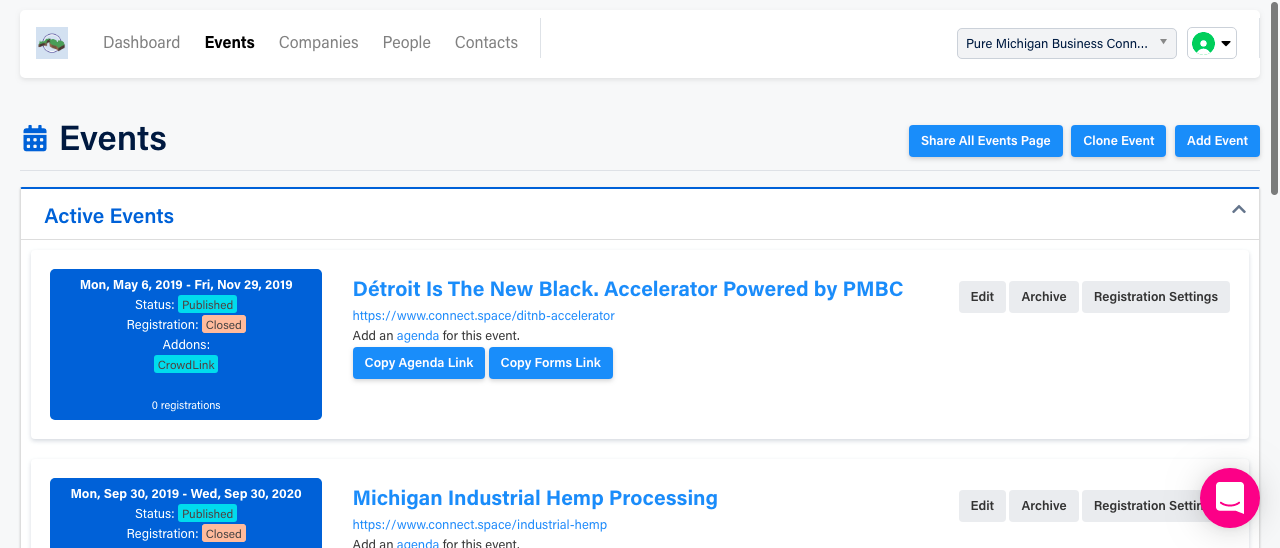
Begin completing the information describing your event in the following sections:
- Event Description section
- Event Dates section
- Event Location section
- Event Options section
- Event Details section
- Event Instructions section
Once you have completed these sections, click Save!
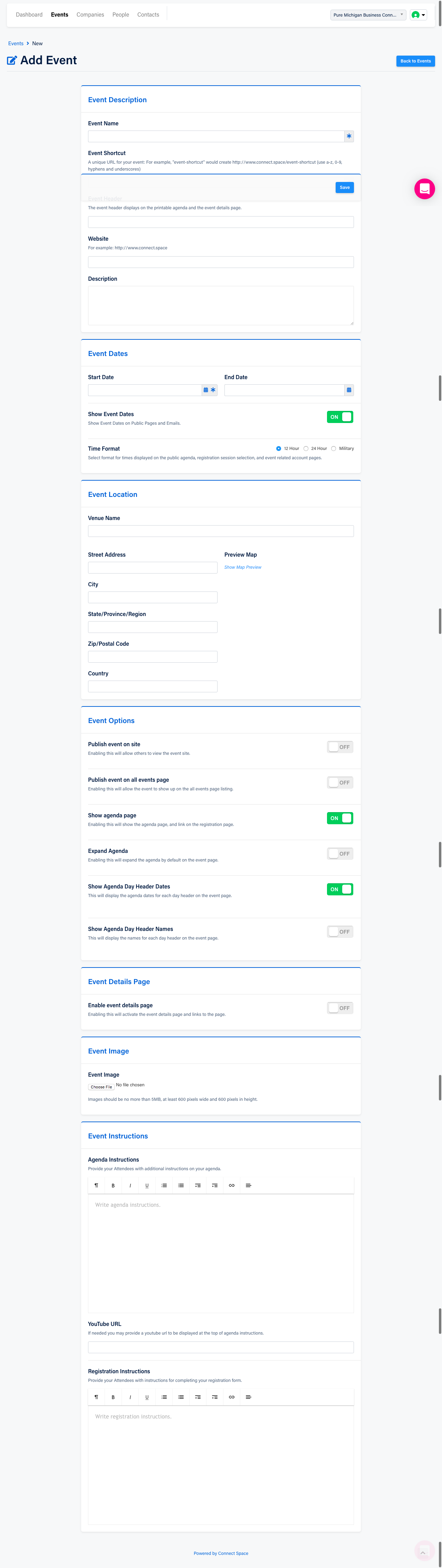 Did this answer your question?
Did this answer your question?
