How to Create an Account on the Connect Space app
Use this article to help your registrants create an account from within the Connect Space mobile app.
- Download the Connect Space mobile app from the App Store or Google Play store.
- Click on Don't have an account? Sign up now at the bottom of the screen.
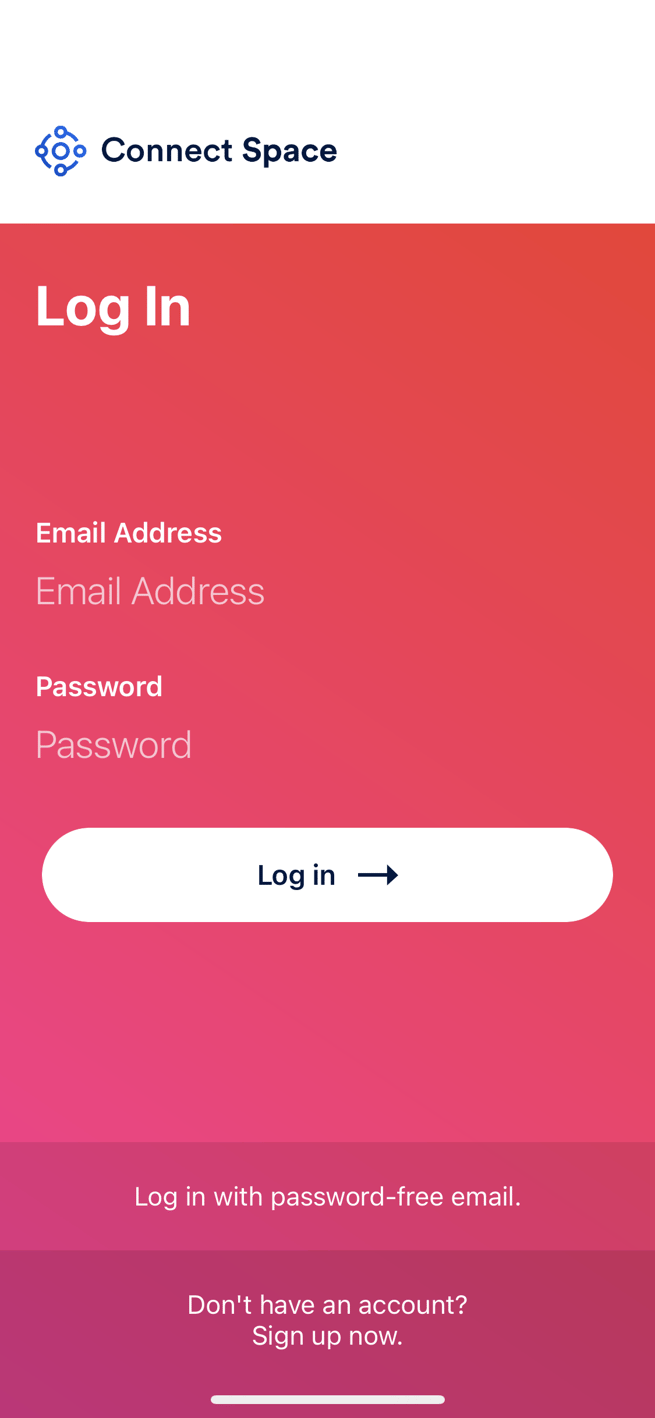
- Enter your email address and other basic information to create your account. Note: You must sign up with the same email address you used to register for the event, if they're different you won't be able to see your events in the app.
- After creating your account, you can choose to fill out some additional information to complete your profile, such as your profile color, phone number for connecting with others (double opt-in), and your bio.
- When completed, you will be logged into your account automatically and can begin exploring your event(s)!