Have files specific to your event you want to keep track of? Read here to learn how to create a binder!
With Binder you can store event-specific documents in one place to help reduce how scattered your documents are relating to the event.
1) Click Binder in the Side Navigation2) Click Add your first folder or the Add Folder button to create your first folder.
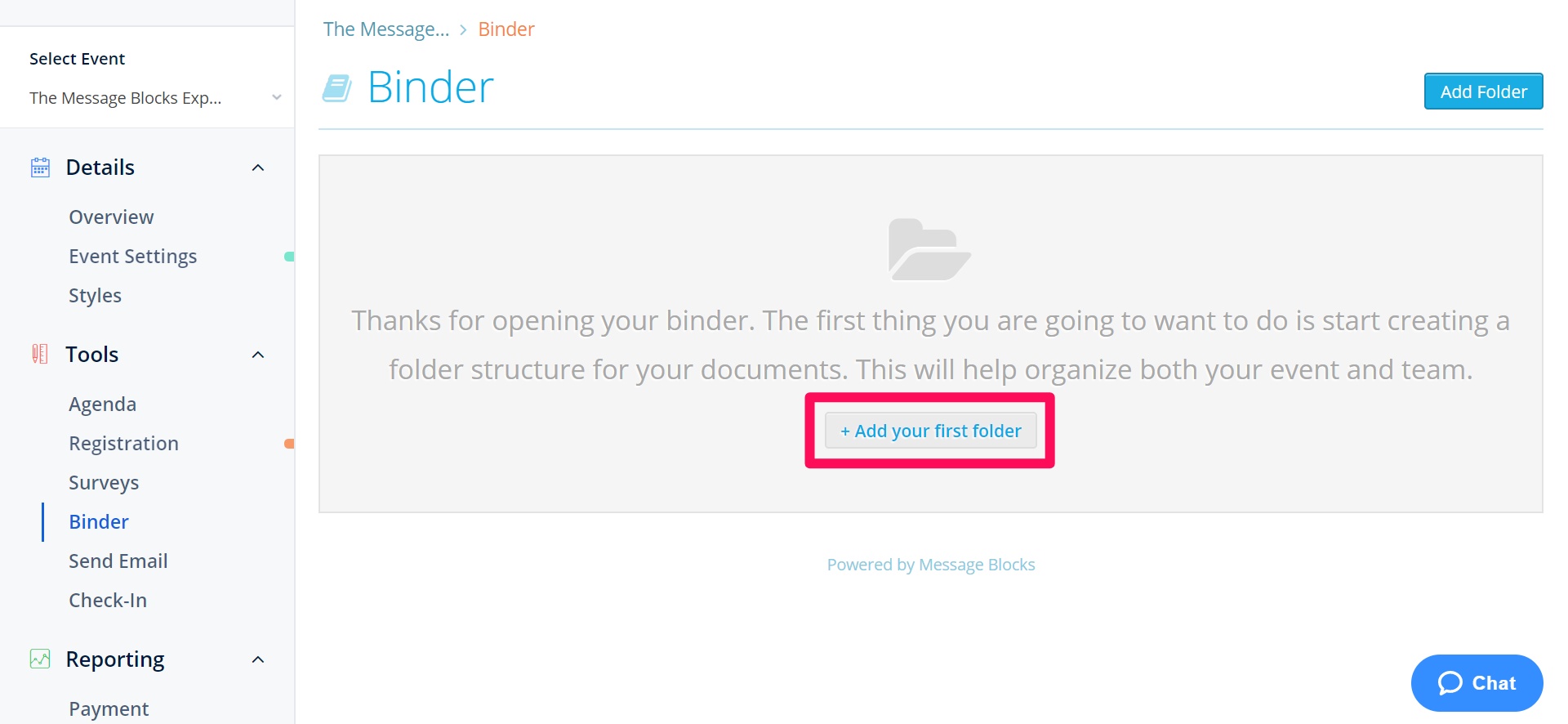
3) Name your folder, add a description, and select if you want to make it public or private. A public folder is great for files you want your attendees to have access to.
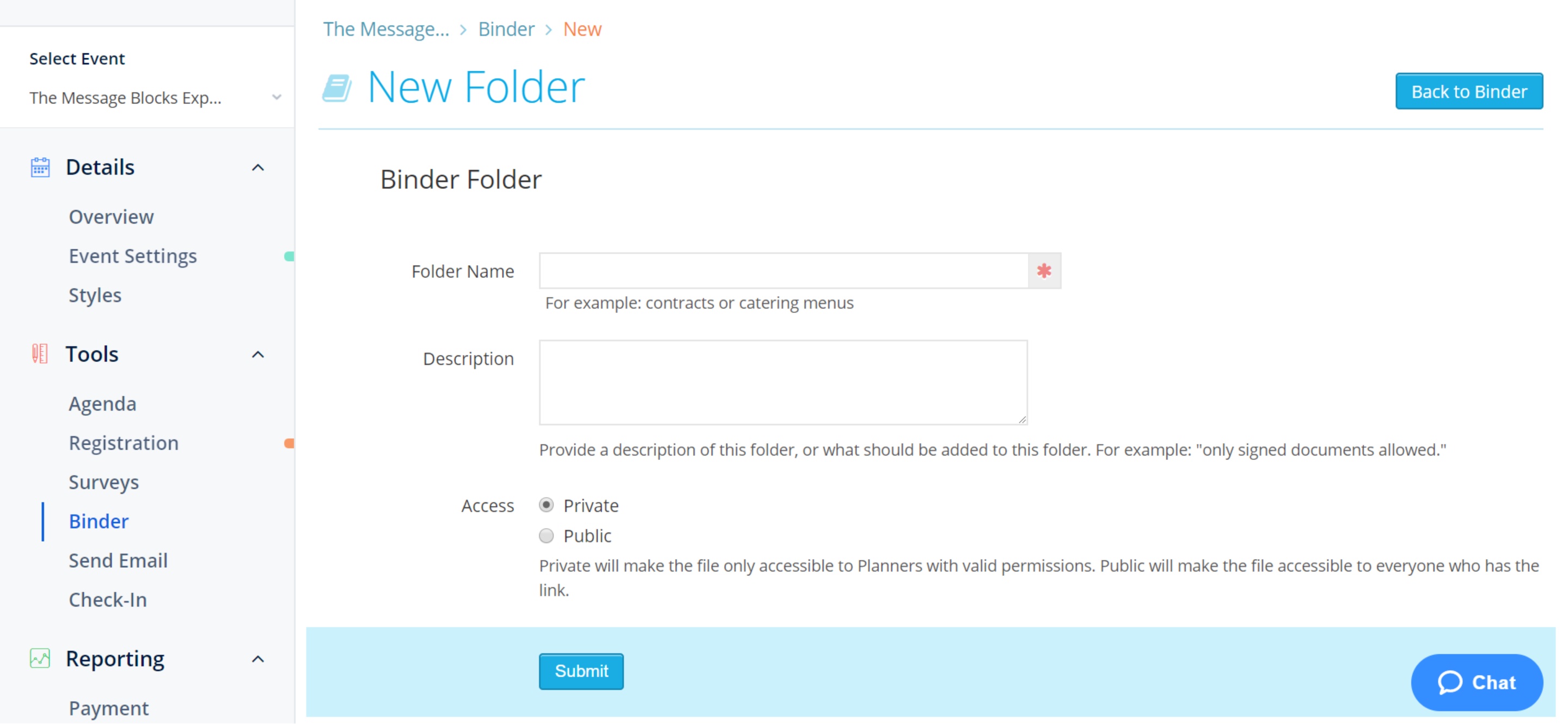
4) Return to your Binder and click the Show button next to the folder you wish to open.
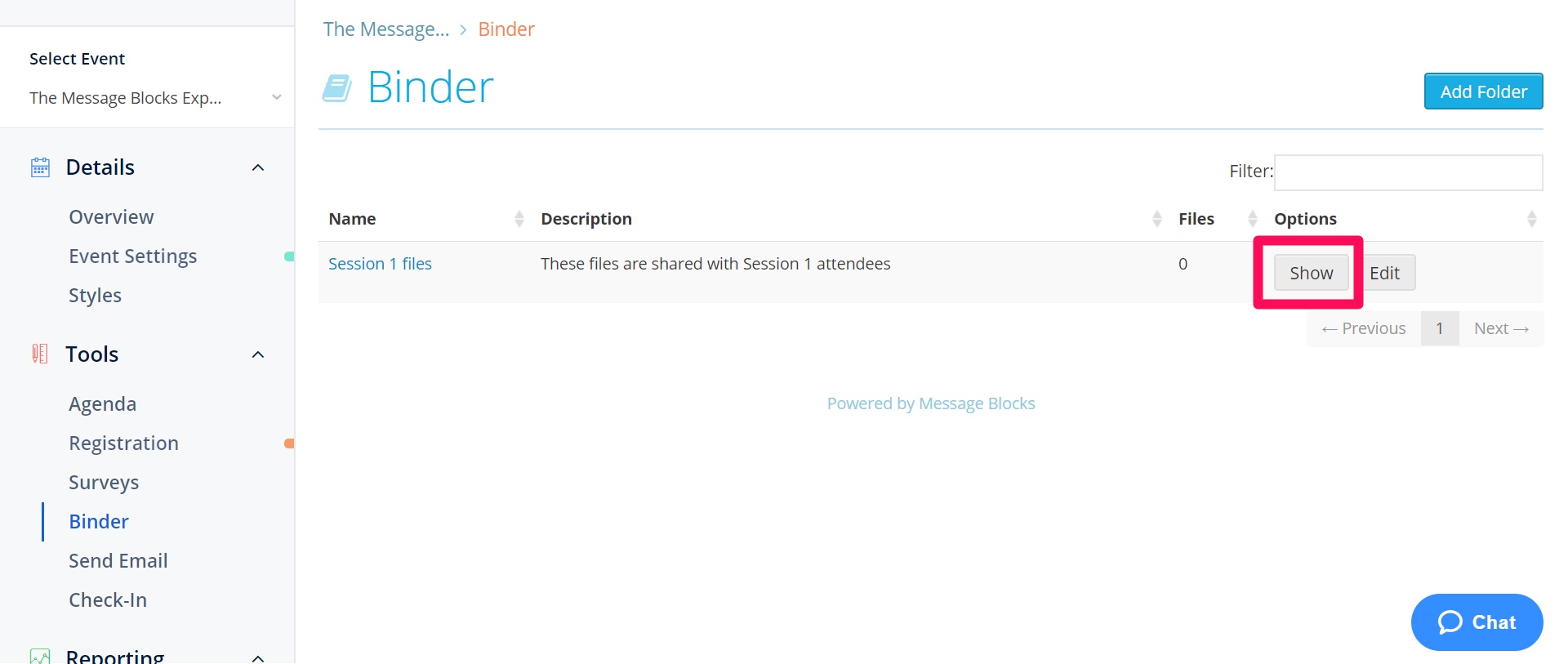
5) Click Choose Files to add files to the folder. There's no limit to the file type that you can upload, however files shouldn't be larger than 500 MB.
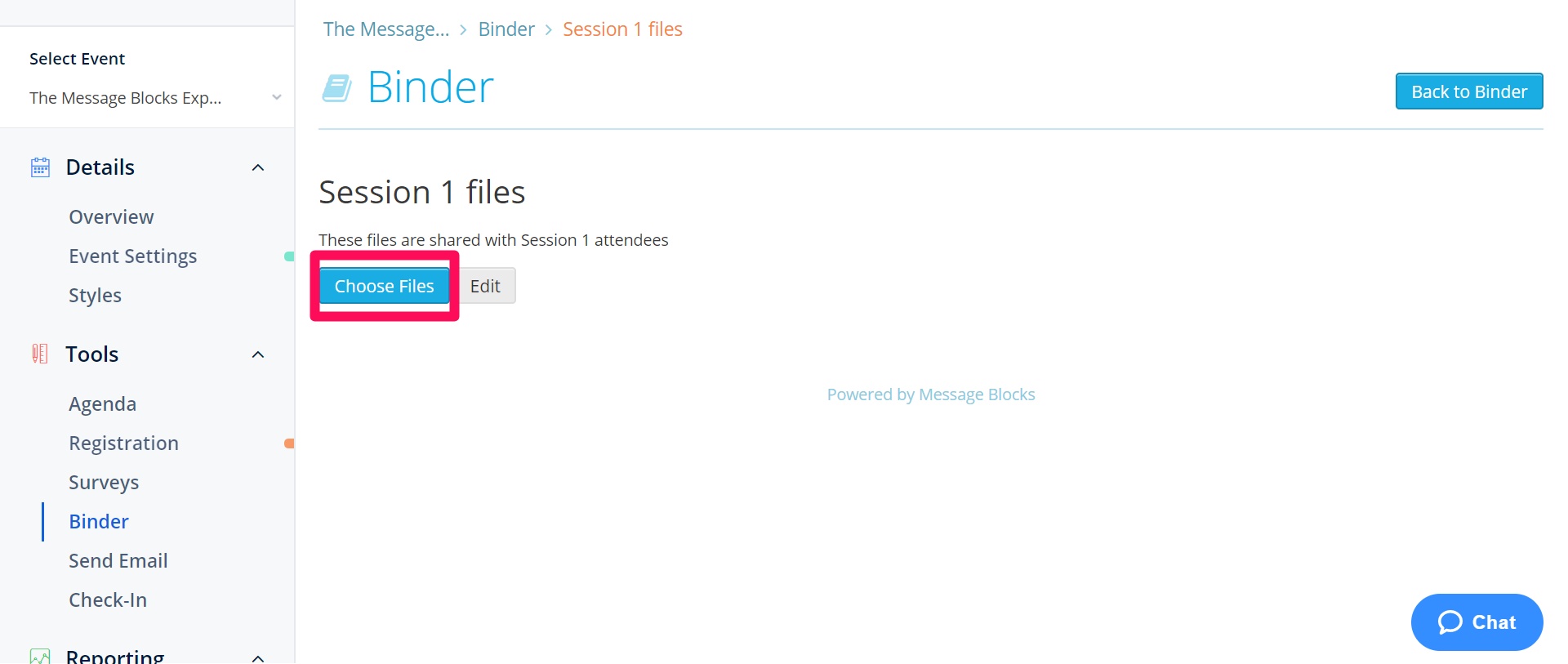 Did this answer your question?
Did this answer your question?
