Learn how to clone an existing event as an alternative to creating a brand new event!
Sometimes, it may be easier to clone an existing event, then editing it where needed, rather than creating a brand new event. To clone an event, follow the steps below!
From the main Events page, click the blue Clone Event button:
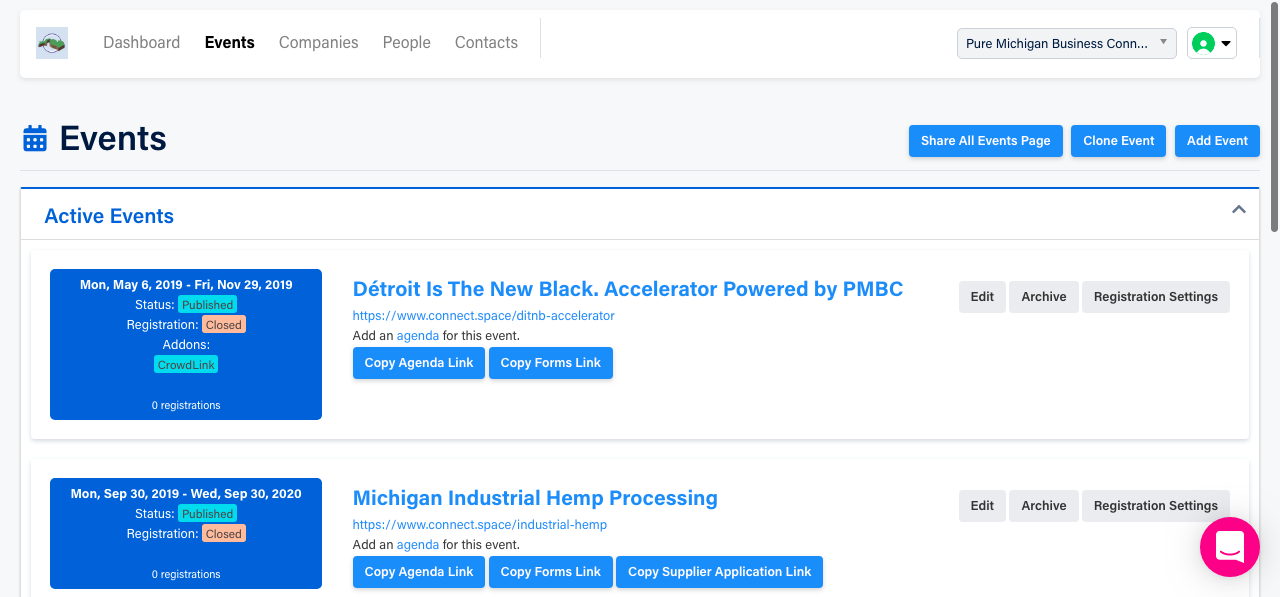
You will be asked to choose an event to clone from a dropdown menu:
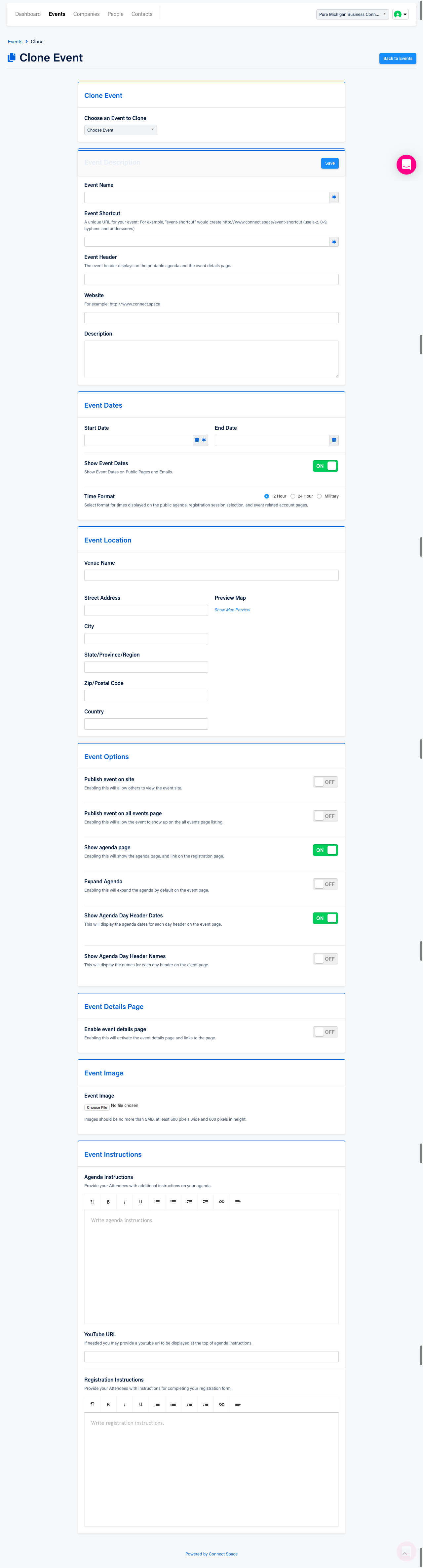
You will then be able to complete/edit all of the information specific to this event contained in the following sections:
- Event Description section
- Event Dates section
- Event Location section
- Event Options section
- Event Details section
- Event Instructions section
Once complete, click the Save button to save your changes!
Did this answer your question?