How to Change the Event Contact
Learn how to edit the contact person for your event.
Your Event Contact's information will show on the Agenda page of your event site and they'll be the one to receive any email updates that you set up for your event. Registrants will reach out to the Event Contact with event-specific questions, so it's important to make sure the right person's information is there.
- Click Event Contacts in the Side Navigation.
- Click the Add Event Contact button
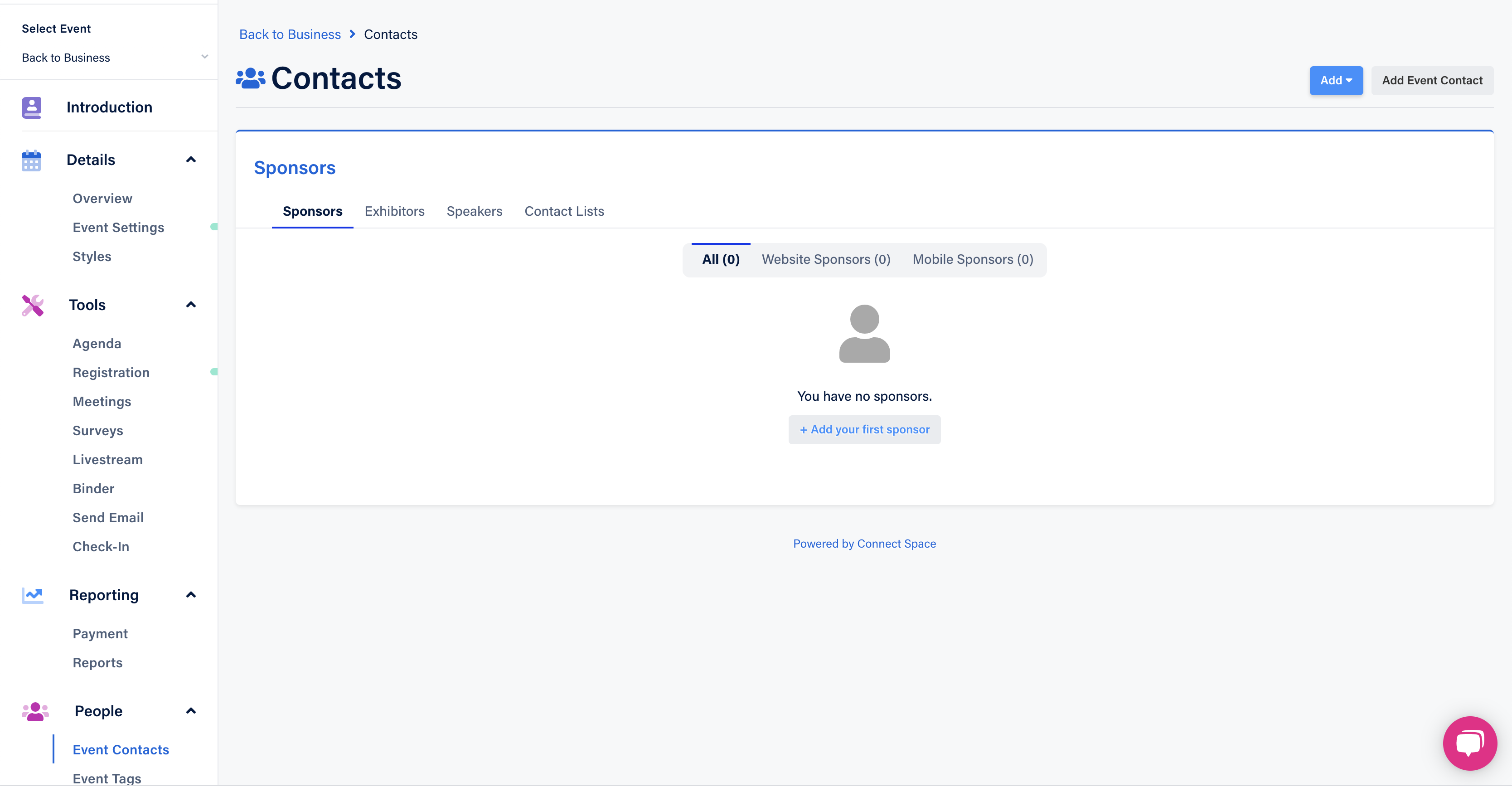
- Enter the name, email, and phone number you want guests to contact for more information. You can also place additional info to your event as well as add an image.
NOTE: If you do not add an event contact it will default to the event creator.
Did this answer your question?