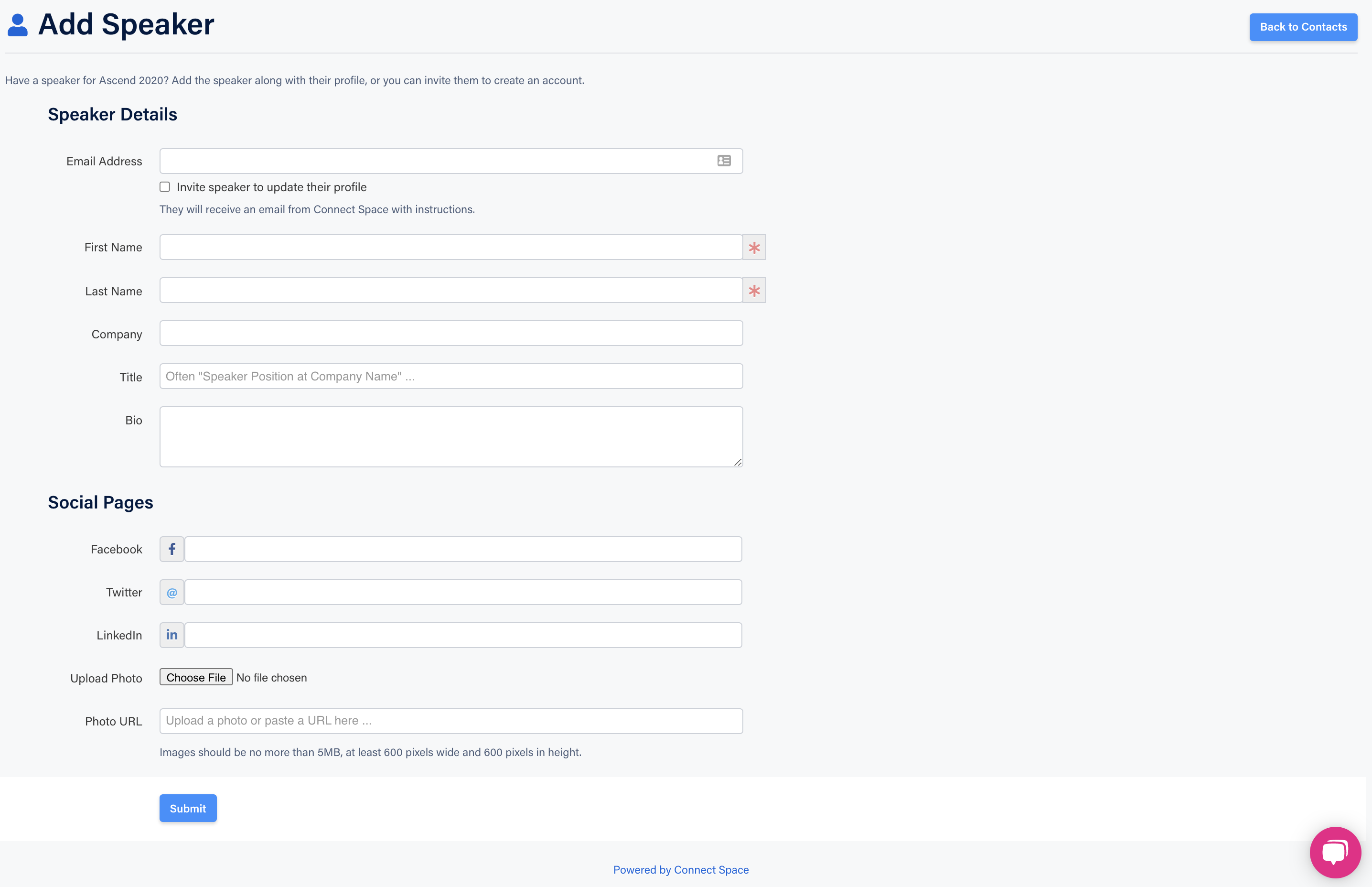Read here to learn how to add speakers that can be added to multiple events!
Summary
Speakers are added on the Team-Level, meaning any speakers you add can be used throughout multiple events on your Team, you don't have to send multiple invites to Speakers that speak at more than one of your events.
We recommend inviting your speaker to fill out their information themselves to save both of you the trouble of trading emails. Rest assured, we make sure you can see and edit what they submit.
1) Click Contacts in the Top Navigation.
2) On the Team-Level Contacts, click the Add Speaker button.
3) The option to invite the Speaker to submit their own information is at the top of the screen.
To do so, check the "Invite speaker to update their profile" box.
When your Speaker enters their information for their profile, it will appear on this screen, where you will be able to view and edit the same fields.