CS Team Event Check-In and Check-Out
Want to use CS Team to check-in and check-out attendees? Learn how here!
Checking in a Registrant
1. While inside of your event, click Check-In in the Side Navigation.
2. Click Event Check-In.
3. The Event Check-In page displays Registrants that haven't been checked in and those that have been checked in. In the Registrants window, click the Edit icon (pencil and pad) to the left of the Registrant you want to check in.
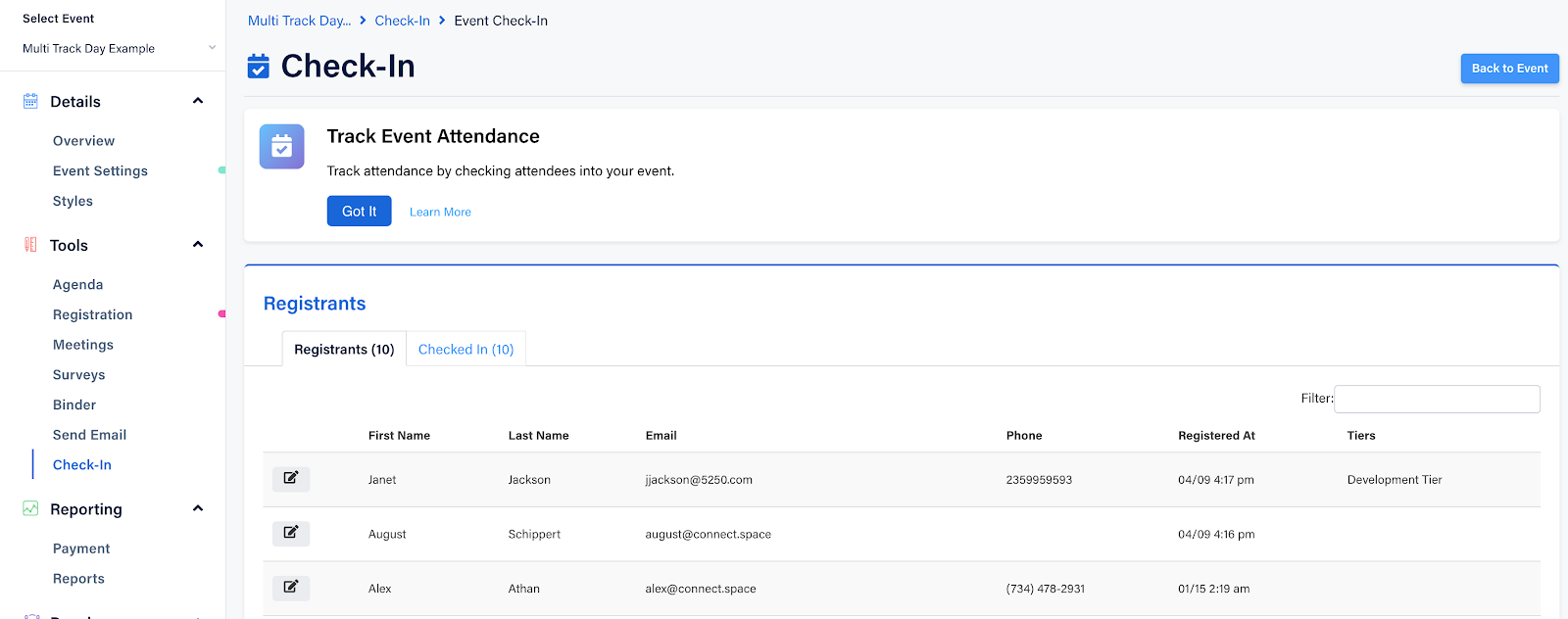
4. Click check in.
Checking Out a Registrant
We've included the ability to check out a Registrant mostly as a fail safe if you mistakenly checked someone in.
1. Navigate to the Event Check-In page as explained above.
2. In the Checked-In window, click on the Edit icon to the left of the Registrant you want to check out.
3. Click check out.
Did this answer your question?