CS Team Breakout Session Check-In and Check-Out
You can use CS Team to check attendees into breakout sessions, learn how in this article.
Checking an Attendee Into a Session
1. While inside of your event, click Check-In in the Side Navigation.
2. Click Session Check-In.
3. Scroll or use the Filter input in the top right corner to find the Attendee you want to check in.
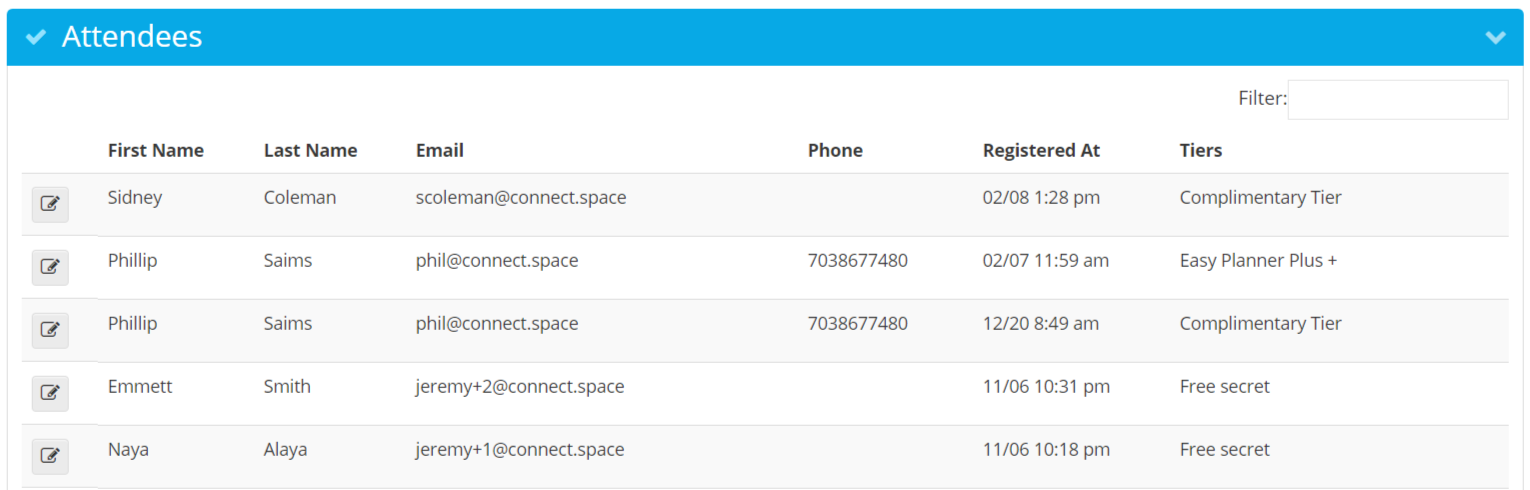
4. Click the Edit icon (pencil and pad) to the left of the Attendee you want to check in.
5. Click Check In next to the Session you want to check the Attendee into
Checking an Attendee Out of a Session
To check an attendee out of a Session, follow steps 1-4 above, then click Check Out next to the Session you want to check the Attendee out of.
Did this answer your question?